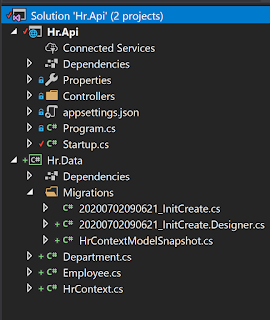Visual Studio 2013 WIF 3.5 STS Template
The Windows Identity Foundation (WIF) 3.5 provided some Visual Studio templates to create a Secure Token Service (STS.) Unfortunately these were not available in Visual Studio 2013 and also, they actually created a Web Site rather than a Web Application.
I wanted to create an STS using these templates, so I added the templates into Visual Studio and created a new Web Application copied the files across and exported a new template. Its available on GitHub:
Please note this is a WIF 3.5 template from the WIF 3.5 SDK. See below on more information.
The steps to convert the template to a web application went a little something like this:
I only did the Web Application template, but I will get round to the claims aware website and probably the WCF templates at some point. I uploaded all the templates from the WIF 3.5 SDK for safe keeping:
With thanks to Hans Kindberg: Use the WIF SDK site templates in Visual Studio 2013
I wanted to create an STS using these templates, so I added the templates into Visual Studio and created a new Web Application copied the files across and exported a new template. Its available on GitHub:
Please note this is a WIF 3.5 template from the WIF 3.5 SDK. See below on more information.
The steps to convert the template to a web application went a little something like this:
- Created a website from the WIF 3.5 template
- Created a new empty visual studio web application project
- Copied the App_Code folder ascross and renamed to Core
- Set the Build Action on each of the files in core to be "Compile"
- Used nuget to install Microsoft.Identity package
- Added new aspx files for Login and Default, because the designer file was missing
I only did the Web Application template, but I will get round to the claims aware website and probably the WCF templates at some point. I uploaded all the templates from the WIF 3.5 SDK for safe keeping:
With thanks to Hans Kindberg: Use the WIF SDK site templates in Visual Studio 2013