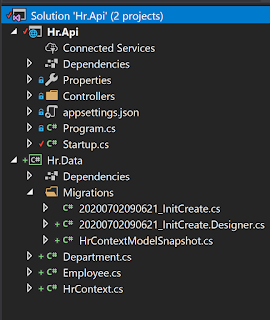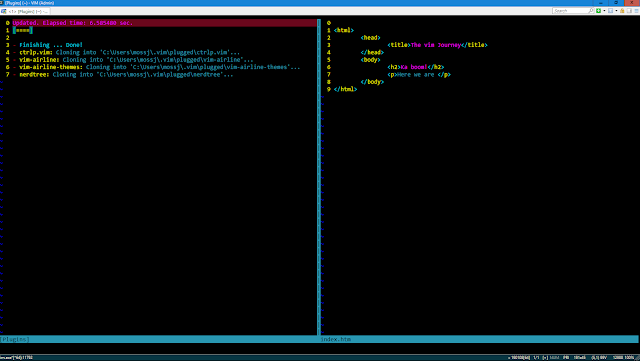Shrinking log files on SQL Server 2008 R2
You know your having a bad day when you have to logon to a server to start running SHRINKFILE commands to free up disk space. Recently our Team City builds will start failing because an application API is down and when we track that through, we find that a Sql Server has run out of disk space. Doh!
I should continue by saying that I only ever do this on DBs that are part of the development environments. I would think twice and then probably go ask someone anyway before running these in UAT or Live environments.
I should continue by saying that I only ever do this on DBs that are part of the development environments. I would think twice and then probably go ask someone anyway before running these in UAT or Live environments.