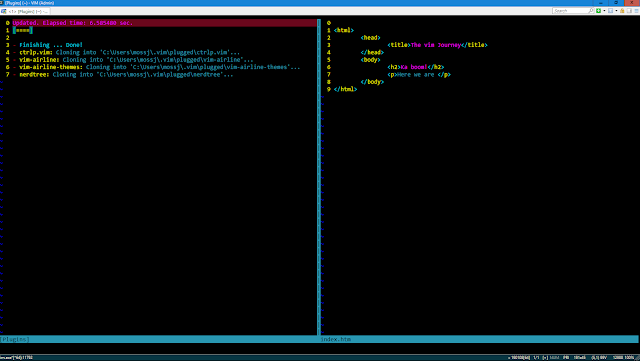I've been using VsVim the vim Visual Studio plugin and I really like how much easier it makes coding when your fingers can live on the home keys more. Recently I started working through Roy Osheroves Vim Hates You course and learning loads more tricks and ways to use vim, so I thought I would put a bit of effort into learning vim int the console so that it might in the future it might become my main weapon of choice.